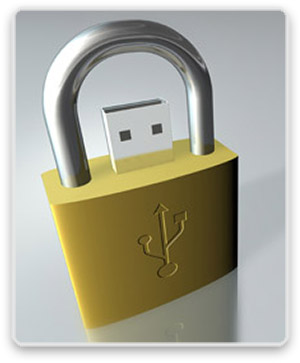SmartCam - Smart Phone Web Camera - Turns a camera phone (S60, WinMo6.x, Android, Samsung Bada) with bluetooth or WiFi into a handy webcam ready to use with your PC
This blog is related with all the latest techno stuff whether it may be some latest device or an android app.Stay tuned with us for the latest information about the technology that's going on around.
Friday, January 20, 2012
USB Autorun Protector
Description
USB Autorun Protector is a free software to protect you from any kinds of autorun viruses.
USB Autorun Protector Web Site Features
- Smart
- Flexible
- Rapid
- Simple
Monday, January 16, 2012
Samsung Champ 3.5G Price in India, Cheapest 3G touch screen mobile Review, Feature and Specifications
Samsung Champ 3.5G Price in India. Here is latest cheapest 3G with Wi-Fi touch screen mobile Samsung Champ 3.5G is launched by company. According to the cost of mobile this comes on very nominal cost that can easily affordable. 3G and Wi-Fi connectivity unable we to connect on internet world on high end data transfer.
Samsung Champ 3.5G is a cool cell phone with dashing rounded edge design. The phone is loaded with 3.8 inched of display which is fully touching sensitive. Handset comes with dual camera one on the front for video conference and second main camera on the back side for clicking life rocking moments. List of features includes its Social Networking Feature, Instant Messengers, WAP Browser, Multi format Supported Video Player and Audio Player, FM Radio, Video Recording Option and Sound Alive.
- Network Band: 3G, Quad band GSM
- Display Size: 2.8 inches
- Display Type: QVGA Touch Screen
- Camera Size: 2.0 Mega Pixels
- VGA Front Camera for Video Calls
- Video Player/Recorder
- Multi-format video and audio player
- FM Radio
- Internet Connectivity: 3G, Wi-Fi
- Data Transfer connectivity: Bluetooth, USB
- Active Sync
- Email, Push Email, IM
- Social Networking
- Sound Alive feature
- Internal memory: 30 MB
- Expandable Memory: Supports Up to 16 GB
- Battery Model: 1000 mAh

Samsung Champ 3.5G Price in India is near to Rs.5,500/-
Thursday, January 12, 2012
Forget laptop its now time for RollTop
::Overview::
Rolltop is a portable computer development concept for designer, architect and everyone, who would like to have a gadget, which, from an aesthetic standpoint alone, certainly hits the mark.
By virtue of the OLED-Display technology and a multitouchscreen the utility of a laptop computer with its weight of a mini-notebook and screen size of 13 inch easily transforms into the graphics tablet, which with its 17-inch flat screen can be also used as a primary monitor due to the support attached to the back of the screen.
Rolltop 2.0 is a further development of Rolltop with some visible and mostly invisible improvements (e.g. internal design, placement of certain components etc.)
::Preview::





 ::Source::
::Source::
::Video Link::
Rolltop is a portable computer development concept for designer, architect and everyone, who would like to have a gadget, which, from an aesthetic standpoint alone, certainly hits the mark.
By virtue of the OLED-Display technology and a multitouchscreen the utility of a laptop computer with its weight of a mini-notebook and screen size of 13 inch easily transforms into the graphics tablet, which with its 17-inch flat screen can be also used as a primary monitor due to the support attached to the back of the screen.
Rolltop 2.0 is a further development of Rolltop with some visible and mostly invisible improvements (e.g. internal design, placement of certain components etc.)
::Preview::





 ::Source::
::Source::http://myrolltop.com/::Video Link::
Wednesday, January 11, 2012
Watch Tv Channels Live On PC - **New**
I searched a lot on internet for the site which can give live streaming of Tv channels but most of them had dead links or they were charging money.
But i have found a very great site which is FREE and give best live links :




It also have live Radio fm stations


The best thing about this website is that it is Now supported by Star Network (UK)
Here is the website:
Click here to watch live tv
But i have found a very great site which is FREE and give best live links :





It also have live Radio fm stations



The best thing about this website is that it is Now supported by Star Network (UK)
Here is the website:
Click here to watch live tv
[Exclusive]Nokia Unveils Lumia 900 at CES 2012: Everything You Need To Know[Video]
Remember Nokia struck a deal with Microsoft last year, which some thought of a life saver for Nokia and others didn’t bother much about it? Well whatever side are you on, I think Nokia did some pretty cool things with its Lumia Series. Not only it is getting back in market, it increased the number of WP7 fans as well (including me).
Today I am going to introduce you to Nokia’s new addition to Lumia series i.e. Nokia Lumia 900, after reviewing it I think it’s a beauty and specs wise it’s all about speed! This could be the much awaited phone that all WP7 fans were waiting for..


Talking about imaging an area Nokia has always been a pioneer, Nokia Lumia 900 sports an 8 megapixel camera with Carl Zeiss lens that is capable of shooting smooth 720p HD quality video (720p is WP7 mango’s restriction as opposed to hardware, we should see full hd support by WP7 in future releases). It also has a front camera capable of making video calls.

Talking about its diet, it can eat up all your media weighing up to 16 GB and may be more variants with increased capacity will be launched. Lumia 900 has a 512 MB RAM and supports WP very well no matter how many apps you fit in.
About pricing there are no official words from neither Nokia nor AT&T but most probably will be available as a contract based phone from AT&T. Nokia has also not said anything about its International Launch, leaving us craving for it.
Since the launch of WP7 mango with over 200 new features it has captured a hype and gathered a number of fans. We hope to see Nokia and Microsoft doing some wonders this year and expect more frequent WP7 updates with major features to be included. We wish to see WP7 compete with Google’s Android and Apple’s iOS and emerge as one of the best operating system.
At last leaving you all with the Official Introductory video of Nokia Lumia 900:
Today I am going to introduce you to Nokia’s new addition to Lumia series i.e. Nokia Lumia 900, after reviewing it I think it’s a beauty and specs wise it’s all about speed! This could be the much awaited phone that all WP7 fans were waiting for..

Specifications:
Nokia packed its new Lumia breed with single-core yet powerful 1.4 Ghz processor which will support AT&T’s LTE network. This phone carries all that it needs to be the best in Speed department specially with WP7 mango customizations done by Nokia. All this along with a full black AMOLED 4.3″ display adds cherry to the cake, which is a jump from Nokia Lumia 800′s 3.7″ LCD display.
Talking about imaging an area Nokia has always been a pioneer, Nokia Lumia 900 sports an 8 megapixel camera with Carl Zeiss lens that is capable of shooting smooth 720p HD quality video (720p is WP7 mango’s restriction as opposed to hardware, we should see full hd support by WP7 in future releases). It also has a front camera capable of making video calls.

Talking about its diet, it can eat up all your media weighing up to 16 GB and may be more variants with increased capacity will be launched. Lumia 900 has a 512 MB RAM and supports WP very well no matter how many apps you fit in.
Pricing and Launch Date:
Nokia is Launching this master piece with AT&T and will only be available for AT&T users. We should see this in market in a couple of months being offered by AT&T. March 18th is the date circled by Mary Jo Foley, a well-known Microsoft Enthusiast.About pricing there are no official words from neither Nokia nor AT&T but most probably will be available as a contract based phone from AT&T. Nokia has also not said anything about its International Launch, leaving us craving for it.
Since the launch of WP7 mango with over 200 new features it has captured a hype and gathered a number of fans. We hope to see Nokia and Microsoft doing some wonders this year and expect more frequent WP7 updates with major features to be included. We wish to see WP7 compete with Google’s Android and Apple’s iOS and emerge as one of the best operating system.
At last leaving you all with the Official Introductory video of Nokia Lumia 900:
Protect Your Computer From autorun viruses and worms - Make USB Disk more secure
 Now-a-days many computer users are facing problems regarding viruses and worms, These worms may be very harmful as well as computer speed consuming too. This is not in the case of internet users only many computers which are not connected to internet have also such viruses and malwares installed in them, Now what is the source of such viruses and woms? Many of you don't know that even the usb drive may have some virus in it which can replicate itself at its own. Yes, I am talking about autorun.inf viruses, Today i am going to discuss ways to make your pc secure from such viruses.
Now-a-days many computer users are facing problems regarding viruses and worms, These worms may be very harmful as well as computer speed consuming too. This is not in the case of internet users only many computers which are not connected to internet have also such viruses and malwares installed in them, Now what is the source of such viruses and woms? Many of you don't know that even the usb drive may have some virus in it which can replicate itself at its own. Yes, I am talking about autorun.inf viruses, Today i am going to discuss ways to make your pc secure from such viruses.How these autorun.inf worms and viruses propagate?
By default, Windows system enables an Auto Play function. When you plug in a USB disk or CD, Windows loads and executes a file named AutoRun.ini, which is the list of predefined tasks and in these predefined tasks running of viral programs is included, These programs play with registry files and as a result task manager get disabled and much more can happen. You can read this post to know how to repair back infected windows. The virus reproduces itself into the disk and modifies this file, so that when the file is executed, the virus is able to reside into the system.Installing a good antivirus software:
If you will install a good antivirus software which will update at daily basis then its difficult that your computer get infected, as antivirus will automatically locate and kill the processes of autorun.inf file located in usb disk and which is trying to execute miscellaneous programs, I have already posted a good antivirus software along with its cracks, Try it, Its Nod Smart Security , Also you can try USB Disk Security, But often we have to plugin USB in other computers where antivirus is not present then follow the below methods.Immunizing USB from Viruses and Worms - Manual Method:
1) Open a command prompt by click Start -> Run. Type cmd and hit the Enter key.2) In the command prompt, create a directory in the root directory of the USB drive (By Pointing cmd to the USB disk VIA its drive letter like if its G:/ then type G:/ and hit enter) with command:
mkdir AutoRun.ini3) Move into this new directory with command:
cd AutoRun.ini4) Create a new directory with command:
mkdir a...//5) Exit the command prompt window with command:
exitRemove the USB-Disk from the computer and now its immune. And whenever you will plug it into a infected computer the USB won't get infected.
An Auto-application for immunizing USB Disk - The USB immunizer from BitDefender:
 For years, Autorun-based malware has been atop of the worldwide e-threat landscape, with notorious representatives such as Trojan.AutorunInf, the Conficker worm (Win32.Worm.Downadup) or Worm.Autorun.VHD.
For years, Autorun-based malware has been atop of the worldwide e-threat landscape, with notorious representatives such as Trojan.AutorunInf, the Conficker worm (Win32.Worm.Downadup) or Worm.Autorun.VHD.The USB immunizer is BitDefender's response to this growing issue. This small utility is divided in two sections.
The Immunize option allows you to immunize your USB storage device or SD card against infections with autorun-based malware. Even if your storage device has been plugged into an infected computer, the piece of malware will be unable to create its autorun.inf file, thus annihilating any chance of auto-launching itself.
Download USB Disk Immunization software From here its free to use.
Tuesday, January 10, 2012
Now opera mini for airtel gprs (balance should be less than 30 paise)
New Opera Mini Modded for working free in Airtel...(At 0 balance only)
working in : 1.MP 2.Maharshtra
Not working in:
working in : 1.MP 2.Maharshtra
Not working in:
Password: tech
Note:If it works or may doesn't work for u plzz write the state with ur reply.....So that I can add it in the list above..
Note:If it works or may doesn't work for u plzz write the state with ur reply.....So that I can add it in the list above..
Vodafone new Recharge Trick Get 16rs at 10 rs recharge....
Vodafone new Recharge Trick:
Send:
RECHARGE<space> 1ORs Recharge Voucher Code
to 144
(free)
Recieve Balance 16rs
6 rs Extra...
Enjoy!!!
Fast till the company fixs it.
Send:
RECHARGE<space> 1ORs Recharge Voucher Code
to 144
(free)
Recieve Balance 16rs
6 rs Extra...
Enjoy!!!
Fast till the company fixs it.
Monday, January 9, 2012
Use facebook without GPRS even on a black n white mobile that too FREE!!!!
Use facebook on your Airtel and Tata TelecomServices(Tata Indicom/Tata Docomo/T24/Virgin) For freeeee!!!
Woking in all states successfully!!
Just Dial *325#...
And Go to further steps as given in the menu...
Remember while input in the menu use ur username in the facebook..Don't use email id..
Enjoyyyy!!!!!
Woking in all states successfully!!
Just Dial *325#...
And Go to further steps as given in the menu...
Remember while input in the menu use ur username in the facebook..Don't use email id..
Enjoyyyy!!!!!
Five Best Web Browsers for Android Devices
Android is undoubtedly the hottest selling mobile operating system at the moment in United States and all around the globe. Web Browsing seems to be one thing in which many touchscreen smartphones cause headaches to consumers but not Android because they have optimized web browsers, specially developed for multitasking, flash, YouTube and other Web 2.0 services.
Most web browsers developed for Android have well-managed user-interface; they load web pages fast, are multifunctional, light weight and come for FREE. It is quite difficult to come up with top 5 because there were numerous good browsers from well established publishers in the list. But after a lot of analysis on various fronts TechBU has come up with these five best web browsers for Android Devices.
Though Fennec or mini Firefox is available in pre-alpha version but still it gives very positive attribute to brand’s future services that they would integrate when this would be officially released. On the positive side it has very fast user-interface, saves data while browsing by using compression techniques. It has an add-on called ‘Weave’ that lets Android users to synchronize their PC Firefox bookmarks and saved pages.
It is available at the Android Market for FREE and a lot is expected from its upcoming version.
Opera Mini is like the god of browsers, launched from almost every mobile phone platform in the world, it brings uniformity in mobile internet users. It has been recently launched for Google Android OS and will be available on Android Market by next month.
It sports all the latest advanced browser technology like homepage thumbs, bookmarks, Google Search Bar and a lot of advanced settings. It is a cost-effective web browser as it compresses most of the data that is browsed. It will be available from FREE.
SkyFire 2.0 is one such web browser that gives you freedom to surf YouTube videos and other flash-based videos on your mobile device even on those gadgets on which other browser can’t play that. SkyFire browsers use company’s servers for rendering data that allows users to visit websites that other browsers fail to display. One can also play flash-based games with SkyFire, thus making it a complete package in one app.
The Skybar holds an option for Google search and also has many social networking icons to share your websites with friends and followers. It is available for FREE at the Android Market.
Well though in actually used features it doesn’t seem to outperform any of the above mentioned devices but when it comes usability and user experience, there is no match for xScope, with the best utilization of multi-touch it offers a wide bunch of gesture recognition.
Android users can used the Original slider for management controls in the header, fast tabbed browsing, multifunctional zoom, bookmarking function and this is just a glimpse of what it holds. Other than that it has file task browser which can terminate any process that becomes dead and will never get your phone hung. It’s Quite an interesting feature. One can download xScope browser for Android for FREE.
It may struck you with a little surprise but yes the default Android browser is also very good in surfing the web and subscribing to RSS (Really Simple Syndication) feeds of various news websites and blogs. It supports diverse types and has a bevy of themes to choose from, every day you can switch your phone theme to your mood and the browser would change too.
It comes with a great multi-touch zoom support that feels right when you are using a good Android phone like HTC Desire or Samsung Galaxy S i9000.
These are some of the best that we could find searching the Android Market, if you are an Android user and using these, do share your experience with us, if you have other suggestion, of browser or different apps, write in to us.
Most web browsers developed for Android have well-managed user-interface; they load web pages fast, are multifunctional, light weight and come for FREE. It is quite difficult to come up with top 5 because there were numerous good browsers from well established publishers in the list. But after a lot of analysis on various fronts TechBU has come up with these five best web browsers for Android Devices.
 Mobile FireFox (Fennec)
Mobile FireFox (Fennec)
Though Fennec or mini Firefox is available in pre-alpha version but still it gives very positive attribute to brand’s future services that they would integrate when this would be officially released. On the positive side it has very fast user-interface, saves data while browsing by using compression techniques. It has an add-on called ‘Weave’ that lets Android users to synchronize their PC Firefox bookmarks and saved pages.It is available at the Android Market for FREE and a lot is expected from its upcoming version.
 Opera Mini 5
Opera Mini 5
Opera Mini is like the god of browsers, launched from almost every mobile phone platform in the world, it brings uniformity in mobile internet users. It has been recently launched for Google Android OS and will be available on Android Market by next month.It sports all the latest advanced browser technology like homepage thumbs, bookmarks, Google Search Bar and a lot of advanced settings. It is a cost-effective web browser as it compresses most of the data that is browsed. It will be available from FREE.
 SkyFire 2.0
SkyFire 2.0
SkyFire 2.0 is one such web browser that gives you freedom to surf YouTube videos and other flash-based videos on your mobile device even on those gadgets on which other browser can’t play that. SkyFire browsers use company’s servers for rendering data that allows users to visit websites that other browsers fail to display. One can also play flash-based games with SkyFire, thus making it a complete package in one app.The Skybar holds an option for Google search and also has many social networking icons to share your websites with friends and followers. It is available for FREE at the Android Market.
 xScope
xScope
Well though in actually used features it doesn’t seem to outperform any of the above mentioned devices but when it comes usability and user experience, there is no match for xScope, with the best utilization of multi-touch it offers a wide bunch of gesture recognition.Android users can used the Original slider for management controls in the header, fast tabbed browsing, multifunctional zoom, bookmarking function and this is just a glimpse of what it holds. Other than that it has file task browser which can terminate any process that becomes dead and will never get your phone hung. It’s Quite an interesting feature. One can download xScope browser for Android for FREE.
 Dolphin Browser
Dolphin Browser
It may struck you with a little surprise but yes the default Android browser is also very good in surfing the web and subscribing to RSS (Really Simple Syndication) feeds of various news websites and blogs. It supports diverse types and has a bevy of themes to choose from, every day you can switch your phone theme to your mood and the browser would change too.It comes with a great multi-touch zoom support that feels right when you are using a good Android phone like HTC Desire or Samsung Galaxy S i9000.
These are some of the best that we could find searching the Android Market, if you are an Android user and using these, do share your experience with us, if you have other suggestion, of browser or different apps, write in to us.
Top 5 Ways to Access Blocked Websites – Part II
This post is a continuation of our recent article “Top 5 Ways to Access Blocked Websites“ in which we covered the most popular 5 ways using which you can unblock restricted websites at school, work or office. In this part II, we will discuss 5 more rather unconventional methods of unblocking websites, most of which are not so common and thus generally not known to most people. So here they go:
Method 1: Using Google Mobile Search
 You can use Google Mobile Search to indirectly gain access to your desired website. Google Mobile Search removes the CSS & javascript elements from the web pages and breaks a large page into several small pages. Though the output will appear as if you are viewing the website on a mobile phone, this method certainly works quite well.
You can use Google Mobile Search to indirectly gain access to your desired website. Google Mobile Search removes the CSS & javascript elements from the web pages and breaks a large page into several small pages. Though the output will appear as if you are viewing the website on a mobile phone, this method certainly works quite well.Method 2: Get Web Pages Via Email
Web2Mail is a great free service that sends websites you want to read directly into your inbox. Simply send an email to www@web2mail.com with the URL of the blocked website as the subject title and you will start receiving web pages from the website into your inbox.Method 3: Using Encrypted VPN Service
The Your Freedom OpenVPM service is a sophisticated application that hides your network address from the end server. You just need to download the client application , install it and subsequently run it on your computer. Your PC will start acting as an anonymous web proxy and you can safely gain access to all blocked websites.Similarly you can also download and use Tor , which is an advanced proxy server that uses multiple anonymous servers for a single Web request and allows you to access blocked websites while remaining anonymous.
Method 4: Using JAP
JAP or JonDo is a popular client that acts as a local proxy between the browser and the internet, allowing you to browse the blocked websites while remaining anonymous the whole time. As JAP uses a single static address which is shared by many JAP users, the end server won’t get to know your real IP address. All you need to do is to download the JAP client and install it. Then you need to change your LAN settings in whatever browser you are using (through Tools->Internet Options) and check “Use a Proxy server for your LAN” option (or “Manual Proxy configuration” in Firefox). Enter “127.0.0.1″ in the server column and “4001″ in the port column. Then run the JAP client and check the “On” option under Anonymity tab. Now simply open your browser and browse the blocked websites freely.
Method 5: Using Wayback Machine
Wayback Machine is an internet service that keeps a copy of almost all websites on the internet right from the date they were started. Cached pages of each website are available, using which you can indirectly gain access to the blocked websites. However the only downside is that there is a 6 month time lag before the pages appear in the Wayback Machine.Let’s see an example. My ISP has blocked IsoHunt, which is a major bit-torrent website. However by entering the URL of IsoHunt on Wayback Machine, I was able to access it without any problems. I then searched “America” on IsoHunt. Here’s the screenshot (Click on the image to enlarge it).

Sunday, January 8, 2012
How to open facebook at school or office

These days most academic institutions and corporate offices block popular social networking websites like Twitter, Facebook and Orkut so that students/employees don’t waste their time chatting with their buddies or checking their status updates and focus on being more productive instead. However if you are addicted to Facebook but are unable to access it due to Facebook being blocked at school, college or office, here are some methods that will let you open Facebook and access it without any hassles:
1. Change the DNS Server
Most sites including Facebook are usually blocked at schools, colleges and offices by blocking it in the DNS server itself. But you can easily bypass it by switching to some other DNS such as OpenDNS or Google Public DNS. Only a while back some websites including Youtube & torrent sites were not opening up in my PC. No matter how many settings I tweaked, I was unable to access these websites. I had heard of OpenDNS, so I decided to change my DNS settings to those of OpenDNS. Right after I did that, I was able to access all of those websites without any problems. Fortunately, you can do the same since changing your Internet’s DNS setting is quite easy. If you are using Windows, go to Control Panel > Network Connections and select the connection that you are currently using. Right click on it and click on Properties. Then choose Internet Protocol (TCP/IP).Click on the Properties tab and check the “Use the following DNS server addresses” option. Now enter the following values in Preferred DNS Server and Alternate DNS Server respectively (OpenDNS):
- 208.67.222.222
- 208.67.220.220

2. Using Gmail
Since Gmail can never be blocked by any institution or office, you can use it safely for accessing Facebook indirectly. All you have to do is to add a gadget by going to Gmail Settings > Labs and looking up the ‘Add any gadget by URL‘ option. Click on “Save changes” button.
Return to the Settings page and you will see that a tab called ‘Gadgets‘ has been added. Click on it and enter the following URL in the ‘Add a gadget by its URL’ field and click add. Here’s the URL:
http://hosting.gmodules.com/ig/gadgets/file/104971404861070329537/facebook.xml

After adding this gadget, a Facebook gadget will appear at the bottom-left of your screen, just below the Chat. Click on expand and login to your FB account. When you first login to your account, a ‘request for confirmation’ screen will appear. Simply click on the Allow button. Once logged in, you can easily update your status and read all recent status updates by your friends.
3. Using Opera Mini
Another method to open blocked Facebook is by using the web version of opera mini browser. Just download Opera mini simulator that functions exactly as the Opera mini browser would do on any mobile phone. In order to access Facebook, you will have to use the mobile version of Facebook – http://m.facebook.com.4. Edit the Hosts File
Here’s a simple trick you can use to unblock Facebook on the computer you using.Now save the file.

5. ScrapBoy
Scrapboy is a desktop application that allows you to manage Facebook, Myspace and Orkut from your desktop. Just enter your Facebook login details and access Facebook directly from your desktop. You can change notification options from the Notifications tab in the Preferences window of Scrapboy.
ENJOY!!!!!!!
Airtel free gprs trick for mobile using opera 6.5
Firstly The Balance Should Be Zero. You Just Need ...
1) OperaMini 6.5 Handler With Real Host
Download From Attachment ,,,,And Install It,,then
2) Open it And Click On Network Settings Scroll Down And Look For Proxt Type
A) Trick 1 :
Use it With Default Mobile Office Settings
And Make Settings As Shown Below in handler,,,
Proxy Type : HTTP
Proxy Server :199.59.149.240
Now Click Save
And Browser n Download For Free
Tested At Zero Balance.
Works Both On 2G and 3G ,,tested in nagpur,,works...
Trying At High Balance Can Deduct Your Balance ,,so keep it minimum,,
Click here to download opera mini 6.5 handler.
1) OperaMini 6.5 Handler With Real Host
Download From Attachment ,,,,And Install It,,then
2) Open it And Click On Network Settings Scroll Down And Look For Proxt Type
A) Trick 1 :
Use it With Default Mobile Office Settings
And Make Settings As Shown Below in handler,,,
Proxy Type : HTTP
Proxy Server :199.59.149.240
Now Click Save
And Browser n Download For Free
Tested At Zero Balance.
Works Both On 2G and 3G ,,tested in nagpur,,works...
Trying At High Balance Can Deduct Your Balance ,,so keep it minimum,,
Click here to download opera mini 6.5 handler.
Saturday, January 7, 2012
How To Remove Facebook Timeline
Note:There is no response from facebook on disabling timeline
feature so here we are going to perform a Browser Tweak to disable
timeline that will get you back the old facebook view.This will appear
only to you and other will be able to see your Timeline Profile.
How To Remove Facebook Timeline:
Mozilla Firefox Users:
Step 1:Go to this [link] and install User Agent Switcher Addon then restart your Browser.
Step 2:Open Firefox, Press the Alt Key > Open Tools > Default User Agent > Internet Explorer and choose Internet Explorer 7.
Step 3:Open your facebook and refresh your profile page(Ctrl+F5).Thats it now you will get your old profile back with some errors like extra spaces,formatting etc.To remove those errors install this addon for firefox[link]
Google Chrome Users:
Step 1:Right click on Chrome.exe Icon and go to Properties.
Step 2: Make sure you are in the ‘Shortcut’ Tab.
Step 3: Paste the following code in the Target window after the : “C:\Program Files\Google\Chrome\Application\chrome.exe”
CODE – For Windows Vista & Windows 7 Users.
–user-agent=”Mozilla/4.0 (compatible; MSIE 7.0; Windows NT 6.0)”
CODE – For Windows XP Users.
–user-agent=”Mozilla/4.0 (compatible; MSIE 7.0; Windows NT 5.1)”
Note: Leave space between
“C:\Program Files\Google\Chrome\Application\chrome.exe”<SPACE>–user-agent=”Mozilla/4.0 (compatible; MSIE 7.0; Windows NT 6.0)”
Step 4:Open your facebook and refresh your profile page(Ctrl+F5).Thats it now you will get your old profile back with some errors like extra spaces,formatting etc.To remove those errors install this addon for firefox[link]
Safari Users:
Step 1:Open Safari Browser, go to the Preferences menu > Advanced > Tick the “Show Develop menu in menu bar” option.
Step 2: Click the page icon menu (next to the Gear icon near Search Bar) then select the Develop/user agent menu, Choose the User Agent as Internet Explorer 7.
Step 3:Open your facebook and refresh your profile page(Ctrl+F5).Thats it now you will get your old profile back with some errors like extra spaces,formatting etc.To remove those errors install this addon for firefox[link]
Internet Explorer:
Our Tweak is to set all the user agents to Internet Explorer 7.So if you are using Internet Explorer 7 then by default you don't get facebook timeline.If you are using updated version then follow the below settings.
Step 1: Open Your Facebook Profile Page.
Step 2: Press Alt Key. Click on Tools > Compatibility View Settings.
Step 3: If facebook.com is already filled in, Click on Add else fill in facebook.com and Click on Add followed by Close.
Step 4:You are done just refresh the page.
Credits:Fb Purity
So friends I hope you are able to Remove Facebook Timeline.If you have any trouble then please leave your comment.Those who have successfully Removed Facebook Timeline Share your experienc
How To Remove Facebook Timeline:
Mozilla Firefox Users:
Step 1:Go to this [link] and install User Agent Switcher Addon then restart your Browser.
Step 2:Open Firefox, Press the Alt Key > Open Tools > Default User Agent > Internet Explorer and choose Internet Explorer 7.
Step 3:Open your facebook and refresh your profile page(Ctrl+F5).Thats it now you will get your old profile back with some errors like extra spaces,formatting etc.To remove those errors install this addon for firefox[link]
Google Chrome Users:
Step 1:Right click on Chrome.exe Icon and go to Properties.
Step 2: Make sure you are in the ‘Shortcut’ Tab.
Step 3: Paste the following code in the Target window after the : “C:\Program Files\Google\Chrome\Application\chrome.exe”
CODE – For Windows Vista & Windows 7 Users.
–user-agent=”Mozilla/4.0 (compatible; MSIE 7.0; Windows NT 6.0)”
CODE – For Windows XP Users.
–user-agent=”Mozilla/4.0 (compatible; MSIE 7.0; Windows NT 5.1)”
Note: Leave space between
“C:\Program Files\Google\Chrome\Application\chrome.exe”<SPACE>–user-agent=”Mozilla/4.0 (compatible; MSIE 7.0; Windows NT 6.0)”
Step 4:Open your facebook and refresh your profile page(Ctrl+F5).Thats it now you will get your old profile back with some errors like extra spaces,formatting etc.To remove those errors install this addon for firefox[link]
Safari Users:
Step 1:Open Safari Browser, go to the Preferences menu > Advanced > Tick the “Show Develop menu in menu bar” option.
Step 2: Click the page icon menu (next to the Gear icon near Search Bar) then select the Develop/user agent menu, Choose the User Agent as Internet Explorer 7.
Step 3:Open your facebook and refresh your profile page(Ctrl+F5).Thats it now you will get your old profile back with some errors like extra spaces,formatting etc.To remove those errors install this addon for firefox[link]
Internet Explorer:
Our Tweak is to set all the user agents to Internet Explorer 7.So if you are using Internet Explorer 7 then by default you don't get facebook timeline.If you are using updated version then follow the below settings.
Step 1: Open Your Facebook Profile Page.
Step 2: Press Alt Key. Click on Tools > Compatibility View Settings.
Step 3: If facebook.com is already filled in, Click on Add else fill in facebook.com and Click on Add followed by Close.
Step 4:You are done just refresh the page.
Credits:Fb Purity
So friends I hope you are able to Remove Facebook Timeline.If you have any trouble then please leave your comment.Those who have successfully Removed Facebook Timeline Share your experienc
Free Android Apps For Diabetes
1. Dbees

The app supports information for Type 1, Type 2 and LADA types. The users can schedule alarm, set their diet plan or track performance based on historical data too. The info. can also be synchronised from mobile to the online account to assist users who prefer bigger screen interface.
Download Link: https://market.android.com/details?id=com.freshware.dbees&feature=search_result
Price: Free
2.QuantiaCare For Diabetes

The app stores the blood sugar level information and portrays graphical information to users in the form of tracking charts. The users can leverage from other imperative cues such as BMI information, recommended nutrition and exercise schedules too.
Download Link: https://market.android.com/details?id=com.quantiaco.qcare&feature=search_result
Price: Free
How To Use Capture Screen On Android Phones (Screenshot)
There has been a lot of hue and cry about being able to take screenshots on the Android phones without rooting. The How To guide will offer you simple to follow instructions for taking a screenshot of the Android phone’s screen interface.

Step 1
Ensure to be on the screen of which you’d like taking the screenshot
Step 2
Press and Hold the right tap option of your phone
Step 3
While holding the right tap option press the Home screen button
This will cause the device to take the screenshot and you might hear camera shutter noise

Step 4
Access galleries and notice the screenshot in the Screenshots folder
You can now share or safely keep the screenshot as required
Best Android Games For India
1. Cricket IPL T20 Fever

IPL has become an extremely popular cricket league in India in last few years. TheIPL T20 Fever app reciprocates the thumping on-field entertainment right on the Android devices. Get going, select your favourite team and score big on the lucid interface of the ravishing IPL gaming app.
Download Link: https://market.android.com/details?id=com.indiagames.ipl2011&hl=en
2. Freeplay Bollywood Quiz

The Bollywood buffs who wih testing their knowledge on Films, Actors and Actresses would cherish playing Freeplay Bollywood Quiz app. For a given question a player has to select amongst the four possible options to test if they scored correctly. The app is addictive and fun too.
Download Link: https://market.android.com/detailsid=net.handyx.freeplayquiz.bollywood&feature=also_installed
3. Maps of India Quiz

The arcade game – Maps of India tests the knowledge of players on various aspects pertaining to the nation. The quiz offers questions from categories including Popular Personalities, Sports, Media, Events and History of India.
Download Link:
https://market.android.com/detailsid=com.MapsOfIndia.DatabaseConnectivity.android&feature=search_result
4. Beauty Difference India

Are you good in spotting differences in pictures? If yes, then you’d love this arcade gaming app that requires a user to point out 5 differences in the given two images of Indian actresses. Get going and explore the fun in unraveling the differences.
Download Link: https://market.android.com/details?id=com.techone.indiaone&feature=search_result
How To Increase Battery Life of Android Phones
The smart phone users often complain about fast battery drain on their Android powered phones. The How To guide will aide users in optimizing their battery performance in a judicious manner without any constraints at all.
Access the apps menu of the phone

Step 2
Tap on Settings icon
Step 3
Now traverse through and tap on the Display icon

Step 4
Select brightness levels and lower it from the current maximum level.
Generally high brightness level can result in faster battery usage and hence hamper the overall productivity.
Subscribe to:
Posts (Atom)